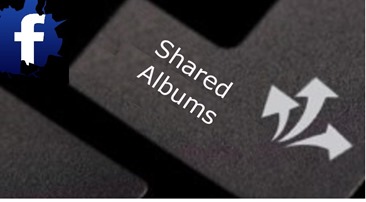 There can be loads of stuff that you and your Facebook friends have in common and want to share it all together. Facebook believes in making your social network just a click away and with every move it takes, Facebook is doing even better. There are no second thoughts about the fact that Facebook has turned into the sole representative platform which contributes in making new relations and maintaining the old ones and with its new shared album feature, you can expect even more!
There can be loads of stuff that you and your Facebook friends have in common and want to share it all together. Facebook believes in making your social network just a click away and with every move it takes, Facebook is doing even better. There are no second thoughts about the fact that Facebook has turned into the sole representative platform which contributes in making new relations and maintaining the old ones and with its new shared album feature, you can expect even more!
Adopting the strategy of Google Drive and Drop Box, Facebook has now come up with a shared photo album on Facebook where you and your friends can view and upload pictures in the same album. Think about a farewell party at your school/university/office where all your friends carry their own cameras and would upload them on their Facebook profiles. If you are a photo addict and want to see all the clicks that your friends took, you will definitely have to visit their profiles separately which can really be a hassle if you are overburdened with busy schedules. Making your life easier in general, Facebook now allows you to create an album providing you the leverage of letting your friends upload their similar pictures under the same titled album too.
Let us now quickly see how to create shared photo album on Facebook!
Step-by-Step Tutorial

1) Click on ‘Photos’ tab on your Facebook profile.

2) Select ‘Create Photo Album’. Up till now it is all same to what you have been doing while creating a photo album.
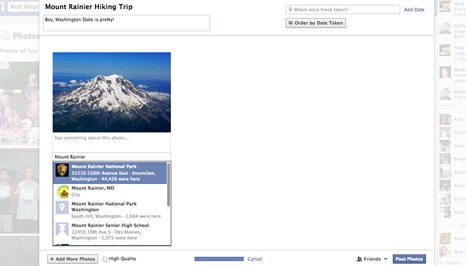
3) Upload Photos you want to share as your contribution in the shared album. Once your pictures are uploaded, click on ‘post photos’.
4) Clicking on Post Photos will open a new screen where you will see an option of ‘Make Shared Album’ on top left, beside your album name and description. Click on it.
5) You will see a new pop-up screen appearing in front of view where you can add up to 50 contributors who can add their photos in the album. You can also allow or disallow your added contributors from making their other friends as album contributors by selecting or deselecting the checkbox.
6) Click ‘Save’ and press ‘Done’. You are Done!
How to create Facebook shared photo albums
Shared photo album-threat to privacy?
Being the administrator of your album, you can always delete a photo, contributor or even the entire album. It is upon how well you optimize your album settings to keep yours and your friends’ photos away from friends and friends of friends who you doubt may misuse your photos.
The service is currently limited to few Facebook users but the feature will soon roll down to all the English users after which International users will to be facilitated with the feature. Shared Album is only limited to the user profiles and is not for fanpages/groups.
Cherish memories by sharing the special clicks with your friends all at one place now!
Wishes,
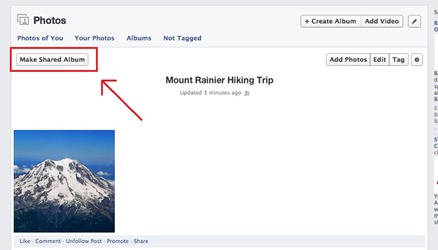
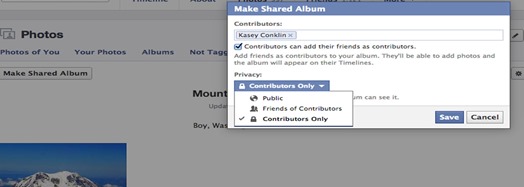





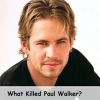
Speak Your Mind
You must be logged in to post a comment.