 cPanel is an online web hosting control panel which is completely Linux-based. It has several versions on RedHat, CentOS and CloudLinux. cPanel also provides different versions for different tasks such as admin controls, user access and security controls.
cPanel is an online web hosting control panel which is completely Linux-based. It has several versions on RedHat, CentOS and CloudLinux. cPanel also provides different versions for different tasks such as admin controls, user access and security controls.
The best part about cPanel is that it offers a simple, interactive graphical interface which makes the people’s lives easier. It gives full liberty to the website owners to control and manage their websites along with security settings.
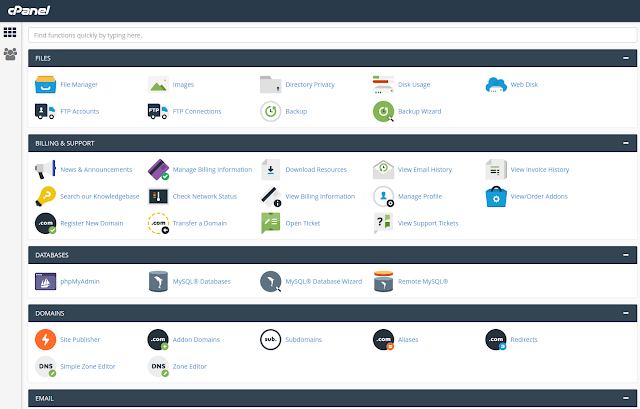
However with some ease comes the drawbacks as well such as the common cPanel problems faced by the website owners. The later part of the article discusses which cPanel problems are looked upon by the people and how to solve those problems.
WordPress application
In some of the cases, cPanel problems occur due to the slight changes or installations in progress. At times, when WordPress application is being installed, the cPanel automatically links it to the backend of the website. Despite of having the most up-to-date security, the malwares still exist and corrupt the system.
Solution:
Firstly, if the malware keeps popping up, there must be an FTP accounts. Therefore, all the FTP passwords should be changed to keep the accounts secure and uncompromised. Also, vulnerabilities should be checked within the website and the plugins used. Make sure the WordPress application and the plugins are updated and secured.
cPanel accounts
The cPanel accounts have limited quota despite of selecting different quota values for the account. At the end, they all show unlimited quota settings which might not be helpful.
Solution:
In order to resolve this issue, you must log in to your server using the SSH protocol and execute the following command:
# /scripts/fixquotas
Private Key does not match Certificate
It is quite difficult for cPanel to look up the private key for the SSL certificate since it is created with CSR key. If there are multiple private and CSR keys on the same server, it gets tough for the cPanel to find the right path.
Solution:
There are two ways to solve this issue: Either create a private manually with CSR key and then paste it in the private key box. Or create a new CSR key and private key, log in your account and then reissue the SSL certificate.
SSL certificate for cPanel
Another cPanel problem being the SSL certificate for cPanel. On the server.example.com, it expires in less than 30 days and informs the user via email or when the user logs on using the secure posts.
Solution:
Log on to the WHM and go to Home >> Services >> Configuration >> Manage service SSL certificates >> Reset certificate for the required service. However, it is better not to do this for the SSL certificates purchased from a reliable authority.
Dedicated IP address for the user feature
If there is a need to use the USERNAME feature for the user, there should be a dedicated IP hosting for the domain for the SSL installed. Using a dedicated IP is the most basic requirement in case of SSL installation.
Solution:
If there are multiple domains who are using a shared IP along with several SSL certificates, the best way is to use SNI support IP address configuration.
Domain Mismatch
Even though the SSL certificates are installed, there is still a warning about the mismatch in domain. The domain might be configured to use a self-signed SSL however, the SSL certificate might be of the different domain.
Solution:
Look up a dedicated SSL which is specific for your domain, website of the cPanel hosting configurations.
RoundCube Error
Whenever the user logins in to the RoundCube database, the following error occurs:
DATABASE ERROR: CONNECTION FAILED!
Unable to connect to the database!e
Please contact your server-administrator.
Solution:
In order to fix this issue, you must log in to your server using SSH as root and the following command:
# /usr/local/cpanel/bin/update-roundcube –force
Hopefully using the above mentioned problems and the solutions, your issues might be resolved as well. However, there still are some issues prevalent with the cPanel when used with other domains which must be fully addressed. All in all, the above mentioned issues are the most common ones which are faced by many of the website owners.
Hope you found solutions to your cPanel problems!? If not just post your comment below and we would love to answer it. Stay blessed! 🙂





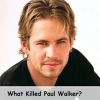
Speak Your Mind
You must be logged in to post a comment.